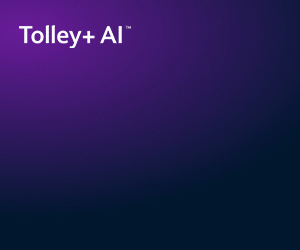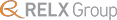You could describe a cloud as a white or grey mass of water droplets or frozen ice crystals suspended in the atmosphere above the planet’s surface. Or you could call it a fluffy thing in the sky.
Similarly, cloud computing can be explained as ‘internet-based computing, whereby shared servers provide resources, software and data to computers and other devices on demand… a natural evolution of the widespread adoption of virtualization, service-oriented architecture and utility computing’ (thanks, Wikipedia) – but that’s a prolix version of ‘storing IT processes with an external supplier’.
The latter description belongs to Richard Messik, who is arguably the UK’s most prominent expert on cloud computing for accountants. Basically, it’s all about working on the web only, using free or reasonably priced services.
They could be email like Hotmail, storage such as Dropbox, photo-sharing sites (Flickr, say), or platforms/infrastructures in the vein of GoogleApps or Amazon Web Services, both of which provide customisable versions of a variety of offerings.
There are three basic advantages to working in the cloud, says Richard, who has worked in accountancy for more than 30 years and now runs the consultancy RFM Associates.
Pro number one is flexibility. ‘Operating in a cloud environment allows you and your clients to work on and access data at the same time, any time. Interacting and transferring data becomes much easier,’ he says, segueing into the second advantage: improvement of service.
For instance, files too large for one email don’t have to be delivered broken into pieces or bundled through the post; they can be accessed easily in full by the client via secure systems on the cloud.
The third and final advantage, according to Richard, is the infrastructure savings that can be made. The cloud reduces – and can eliminate entirely – the need for expensive hardware such as servers, which require regular maintenance (and occasional repair).
‘If you went the whole hog, you’d need only a computer and internet access,’ says Richard, although a portable hard drive would be advisable, too: regularly backing up files is a commonsense measure no matter in what digital environment you’re working.
Due diligence is advisable when choosing your cloud service providers. Select reputable, stable services with sophisticated security and back-up provisions, advises Richard, who sees only one limitation to the cloud for tax experts. That is the current lack of tax software available. There’s none of which to speak.
However, that won’t always be the case, believes Julian Shaw, once a Revenue employee, a tax adviser and developer of tax software, and now a marketing consultant with emphasis on the web.
He says: ‘Tax-based software is lagging behind its accountancy equivalent – a lot of which is already in the cloud. The reason isn’t that of complexity or security, I feel, but a business issue: there’s no need for the cloud if all you’re doing is completing your own tax return.’
That said, tax software will evolve, predicts Julian. ‘It shouldn’t be too long before a big firm that already bundles its accountancy and tax software moves the whole lot on to the cloud. And then things will move quickly; once one goes, the lot will go.’ Such an occurrence is increasingly likely not only as accountancy software evolves but also as broadband speeds increase, pushing the cloud into the norm.
Until such a time that tax software hits – it could be within the next 12 to 18 months, Julian reckons – is the cloud worth a tax professional’s attention? Tax barrister Anne Fairpo says it is. A tech enthusiast (and friend of this column), Anne favours cloud-based storage ‘in many forms’.
Primarily, there’s Dropbox for stashing and sharing documents and Evernote for filing reference material (she pays $45 a year for the premium version that accepts a wide range of formats).
Both products offer a free level of service; both allow the user to synchronise their account with any device on which the product has been downloaded. Although Anne does not stash confidential client information in the cloud, security is still a concern. Dropbox and Evernote are ‘about safe as it can get’, she says. Both are Safe Harbor-accredited, meaning they comply with EU Data Protection Directive.
Why does she use these cloud-based products and others, including MobileMe, which allows her to share her calendar with her clerks?
‘I work at home and in chambers, and as I move between the two I don’t need to carry my computer with me. I can access whatever I need, whenever I need via my iPad or iPhone,’ which is an answer as elegant as fair weather cumulus.