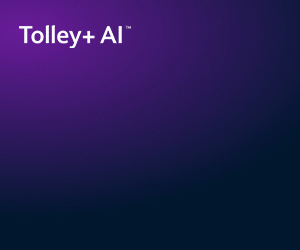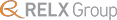KEY POINTS
- The limitations of the data provisioning service.
- The PAYE desktop viewer is the result of input from payroll users.
- Using the viewer for the very first time.
- Who should use the PAYE desktop viewer?
- The viewer’s uses and limitations.
The mandatory online filing of end of year returns for employers was introduced in 2004/05, initially for large employers with 250 or more employees or pensioners on their PAYE reference number.
By the end of the current tax year all employers (but for some minor exceptions such as those with religious objections) must submit their end of year returns online.
Online filing is defined as a submission using electronic data interchange (EDI) or the internet. EDI has been available since the 1990s and is used by large employers and payroll bureaux; internet filing was introduced later.
However, the true benefit of online filing for employers and agents is the receipt of in-year notices and codings electronically rather than on paper.
To enable internet users to receive the notices and codings electronically, HMRC initially introduced a secure mailbox facility which sat on HMRC’s system and employers could access this by logging in via the Government Gateway.
Employers could either print out the notices and key them into their system or their payroll software would retrieve the information and automatically upload these.
However, the secure mailbox only had a capacity of ten megabytes so employers had to delete notices to ensure that the mailbox did not reach its maximum amount.
As the internet option became more popular, HMRC realised that an alternative was needed to replace the secure mailbox system as the department could not maintain this capacity indefinitely.
The data provisioning service
As a result of this operational requirement, in 2005 HMRC introduced the data provisioning service (DPS) to replace the secure mailbox. The DPS system works in an entirely different way to its predecessor.
Notices and codings are posted onto the live system and employers are therefore unable to delete notices, etc. that have been actioned. Search facilities are poor, but worst of all, any new notices are only visible on the DPS for seven days starting with the date of the notice; thereafter, the notices are archived.
Problems arose when a large number of student loan start notices were held up for a period of time so that when they were eventually posted the seven-day window had already elapsed and the notices were immediately archived. Consequently, a number of employers missed the notices and they were not operated.
To overcome the problem of the seven-day window, employers must log in more often to check whether any new notices have been posted. Employers can still access the archived notices, but they then have to search for them.
Furthermore, agents in particular found this to be a problem because they had to open up each PAYE reference for each client to see which clients had received new notices.
Having received feedback from employers, agents and their representatives that the DPS was ‘not fit for purpose’, HMRC invited a number of employer representatives to a series of workshops to try and resolve the problem.
They found that a number of employers had found the DPS facility so frustrating to use that they had abandoned online notices and reverted to receiving the information on paper.
The organisations who took part in the workshops included Payroll Alliance, the Institute of Payroll Professionals, the Federation of Small Businesses, IReeN (the electronic filing user group), the British Computer Society and the Institute of Chartered Accountants.
The employer representatives were asked to list the problems that their members had reported with the DPS system and to prioritise the solutions to resolving the problems.
Unfortunately, when HMRC consulted with their IT partners they discovered that DPS is not only a live system, but is viewed as read only; as a consequence, the suggested solutions and features could not be implemented and there were insufficient funds available to build a new system. Another solution had to be found.
PDV trials
HMRC’s solution was to develop a piece of software that employers and agents can download to their desktop and which allows them to import the notices and codings from DPS and manipulate them in a variety ways.
This software is known as a PAYE desktop viewer, or PDV for short, and it has taken some time to develop.
HMRC asked a number of employers and agents to test the software over the summer to ensure that it provides a suitable solution. The trials were reported as very successful and, on 5 October 2009, HMRC launched the PDV.
The software is downloaded directly onto the employer or agent’s desktop computer. It is not suitable to be downloaded onto servers.
The employer can have only one registered administrator who is able to download the notices directly from DPS and import them into PDV, but they can have any number of sub-administrators within their organisation.
Once the notices are downloaded, the administrator can then manipulate the information in a variety of ways including a wide range of searches, creating files to be exported to the payroll, and making back ups. The administrator can also split the notices between the various sub-administrators for processing if they choose.
The first time
The first time you download from DPS you will receive all the online notices you have been sent since, possibly, 2005. One employer reported that on their first use they downloaded 100,000 notices dating back several years, but even this took only 20 minutes to download.
For this reason it is advisable to download PDV before January 2010 when the forms P9 for 2010/11 are sent out.
The PDV has a list of functions clearly displayed on the left hand side of the screen which makes navigation of the software user friendly.
The PDV can be downloaded for free from HMRC’s website, but you will need your Government Gateway ID and password and, if you are an employer, your PAYE reference number and, obviously, an internet connection.
Once the notices and codings have been downloaded, the user can then indicate which notices have been actioned.
This can be done by using the search facility which produces a listing and the results can be sorted by name, National Insurance number (NINO), type of notice, or effective date.
There is even a facility to add a short note to the comment box, such as that the employer was unable to operate this tax code because the employee has left the business. The notices that have been actioned can be noted individually or in bulk.
If you are registered as an agent or payroll bureau and therefore have more than one employer PAYE reference number under your DPS ID, then the PDV system will enable you to list each employer and summarise the number of notices under each reference and how many, if any, have been actioned.
The system can be interrogated further in the summary screen which provides a breakdown of the type of notices under each reference number; for example, P6 tax code notices, SL1 student loan start notices, etc. There is then the option to view, search or export the information.
Who should use PDV?
PDV was introduced to help employers and agents manage their online notices which they receive via the DPS internet service and where they do not have third party software in place to retrieve the information.
HMRC also want to encourage its use by those employers who had found the DPS system so frustrating that they had reverted to receiving in-year forms on paper.
EDI users
PDV is not intended to be used in conjunction with EDI. However, some employers do use EDI to send information, such as year-end information, and then, due to cost, receive their in-year forms on paper.
EDI users who elect to receive in-year notices and codings via the DPS service need to be aware that the internet takes priority over EDI. If a user has adopted this approach, they should advise their EDI account manager at HMRC because there are implications.
The future of DPS
The DPS system will continue to operate; the PDV software simply allows employers and agents to search and manage the information on their own computer system.
Because the information is imported onto the employer’s system, it does not affect the information held on the DPS system. Where employers have their own third-party software that can retrieve the information from the DPS they will have no need to use PDV.
Employers should note that they are unable to send forms P45, P46, etc. to HMRC via PDV.
Furthermore, PDV users should ensure that they have adequate security to keep the information they download confidential as well as sufficient back-up procedures in place in case the IT systems fail at any time.
Users should also consider their contingency plans if the administrator is away from the office because only the administrator is able to download the notices and codings from the DPS.
Feedback
HMRC should be congratulated on the development of the PAYE desktop viewer, which will exceed expectations if it is as good as it looks.
If any Taxation.co.uk users have tried the PDV and want to offer feedback, please click on the 'Add new comment link' below.
Linda Pullan is head of Payroll Alliance and the 2008 winner of the Strathearn award for lifetime achievement in payroll. Linda can be contacted by phone on 020 8662 2050 or by email.